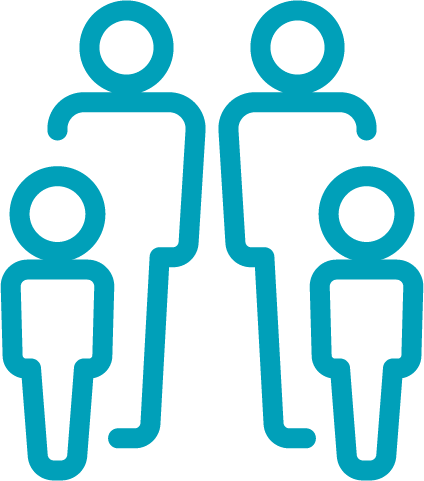Welcome to see-u, where simplicity meets care.
We believe that health insurance should revolve around members, not health funds. That's why see-u (formerly known as CUA Health) provides practical, efficient coverage and is committed to delivering personalised service when you need it most.